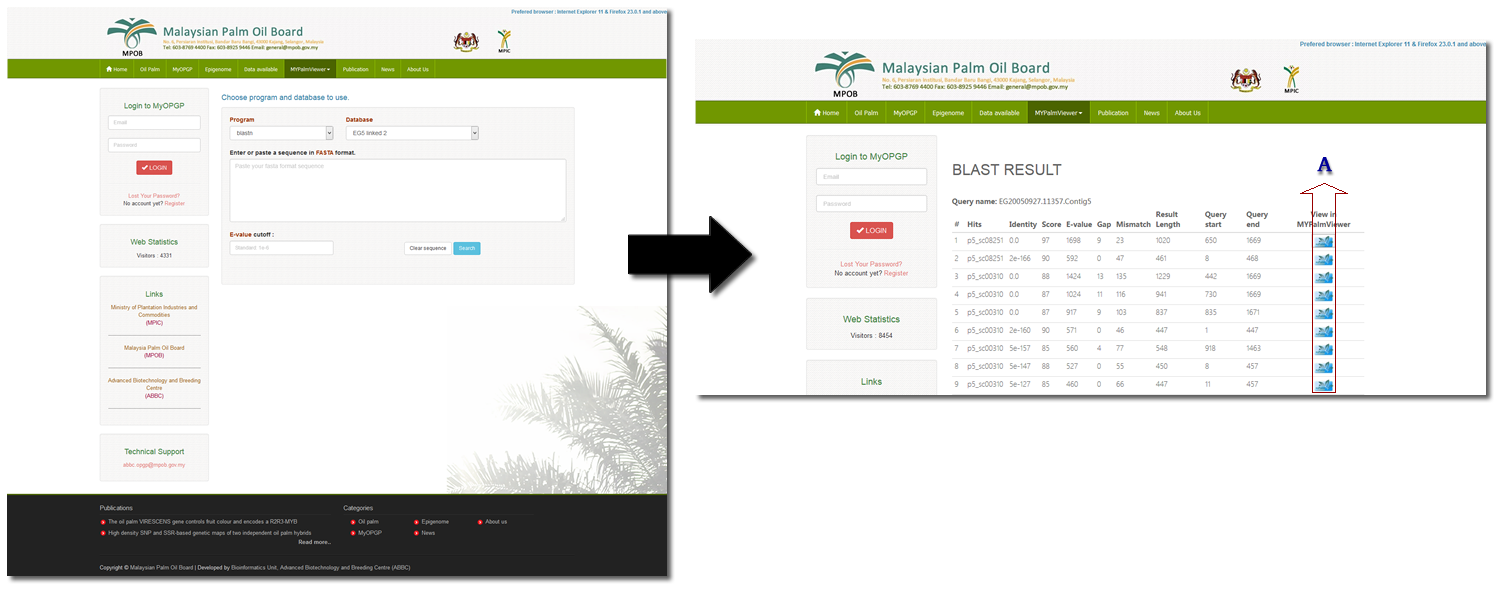MYPalmViewer is an oil palm genome browser developed to display and explore the chromosomes of the oil palm. This section provide a brief introduction on how to use MYPalmViewer
MYPalmViewer can be access via a direct link from this webpage (this is for whole genome browsing) or via blast analysis.
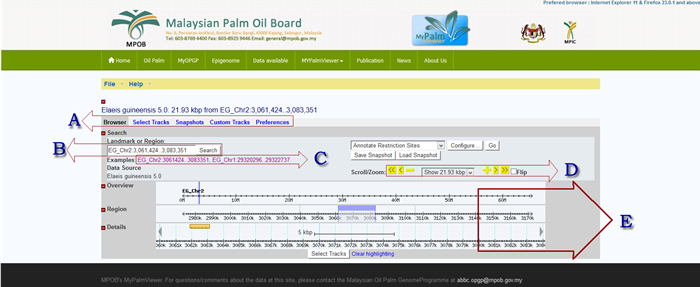
| Section | Description | |
|---|---|---|
| A | Gbrowse main menu | |
| Browser : | Webpage to visualize the oil palm genome | |
| Select tracks : | Tracks representing the mapped sequences to the oil palm genome. It allows users to select specific tracks in the browser. | |
| Snapshots : | Save the current browser screen as a picture | |
| Custom tracks : | It allows users to add a customized track to oil palm MYPalmViewer | |
| Preferences : | User screen configuration setting of MYPalmViewer | |
| B | It allows user to search the browser based on keyword and location on the browser. The format for location search is start with the oil palm chromosome number (example: EG_Chr[1 to 16]), a colon (:), start location and end location with a double dot (..) separator. Example: EG_Chr1:10..3000037 |
|
| C | Example of a browser view of a specific location in MYPalmViewer | |
| D | Scrool and zoom options in MYPalmViewer | |
| E | The selected tracks are visualize in section E. | |